This is a quick tutorial to create a spiral staircase using the arch tool in Hammer. Firstly, select the brush tool as shown below:

Now locate the object bar and select the object 'arch'.
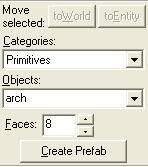
Draw a box inisde the top right 2D viewer using the cursor by holding down the left mouse button and moving the mouse as shown below. In either of the bottom 2d viewers, make sure the height of the box is about 16 units high, as this will affect the height of the steps. Now right click on the box and left click on the option 'create object'.
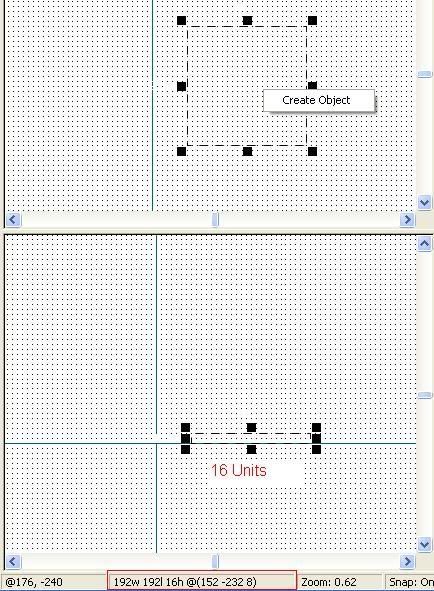
You see a new window appear named 'arch properties'. From here you can enter the values which affect the window an arch is created. Edit the value of the 'wall width' to widen the steps, and 'arc' to alter the arch shape. 360 degrees would be a good number to create a spiral staircase, so enter this number as shown in the figure. Also, enter 16 or another number in the 'add height' box to give a height between each step.
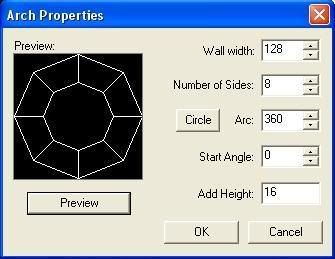
The picture below depicts what you should end up with. Your stairs may looking different depending on what values you enter into the arch properties, and also the size of the box you draw. I would recommend creating a box that is the same height as the height of the steps you intend to create. A good marker is 16 units high.
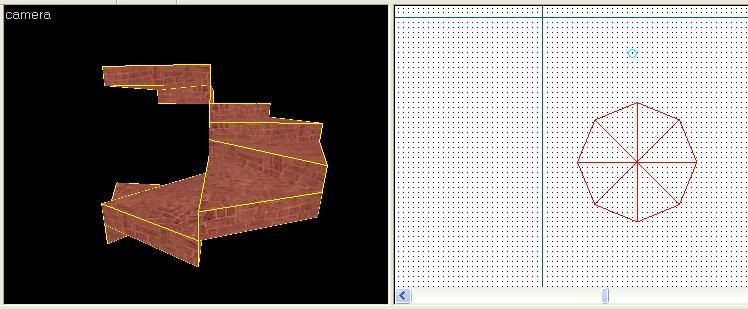
Now load up Half Life 2 and play the map!
No comments:
Post a Comment